Hey Goodtimer Families!
We’ve been listening to your feedback, and we’re so excited to bring you a feature that’s going to make family time even smoother! Introducing an awesome new update for Goodtimer 2: You can now pause and unpause your Goodtimer 2 right from the Goodtimer app!
Why You’ll Love This Feature
We know life with kids can be unpredictable, and sometimes you just need a little extra flexibility. Whether it’s pausing for dinner, bedtime routines, or those unexpected moments, this new feature gives you control with just one tap, making it easier than ever to keep things on track—no running to the device required!
How It Works
With the latest version of the Goodtimer app, you’ll see the brand-new “Virtual Flip” feature on the Device Control screen. One simple tap lets you virtually “flip” your Goodtimer to pause Good Time. The lights and sounds will respond just like when the device is physically flipped upside down! And here’s the really cool part: once you pause Good Time, the app will ask which house rule wasn’t being followed, and then provide behavior-specific parenting tips and videos to help you guide your child back on track. When your child is ready, just tap again to unpause, and Goodtimer will light back up and continue right where it left off!
You can even use this feature when you’re away from home! Whether you’re out shopping, at the grocery store, or sitting at a restaurant, you’ll still have full control over your child’s Goodtimer device from your phone. It’s like having your parenting assistant with you wherever you go!
Why This Feature is a Game-Changer:
- Convenience: You can control your Goodtimer from anywhere—even if you’ve left the device at home while you’re out running errands!
- Instant Access: No need to rush to the Goodtimer itself—handle everything from the app!
- Flexible Breaks: Life happens! Pause for breaks without losing any progress, making Goodtimer even more adaptable to your family’s schedule.
What You Need to Do
Make sure you’ve downloaded the latest version of the Goodtimer app from the App Store. If your phone is set to auto-update, you’re all set! And as long as your Goodtimer is connected to Wi-Fi, it should have already received the firmware update—so you’re good to go!
A Better Way to Use Goodtimer
At Goodtimer, we’re all about making parenting easier and more fun. This new pause/unpause feature is designed to help you manage those busy moments without missing a beat. Whether you’re navigating a hectic day or winding down for some quiet time, you’re in control—all from the palm of your hand!
We can’t wait for you to try this awesome new feature and see how it enhances your family’s experience with Goodtimer 2. We’re confident you’ll love it!
Got any questions? Our support team is always here to help, or you can visit our Support Page. And be sure to stay tuned—there are even more exciting updates on the way!
Happy Good Timing!
The Goodtimer Team




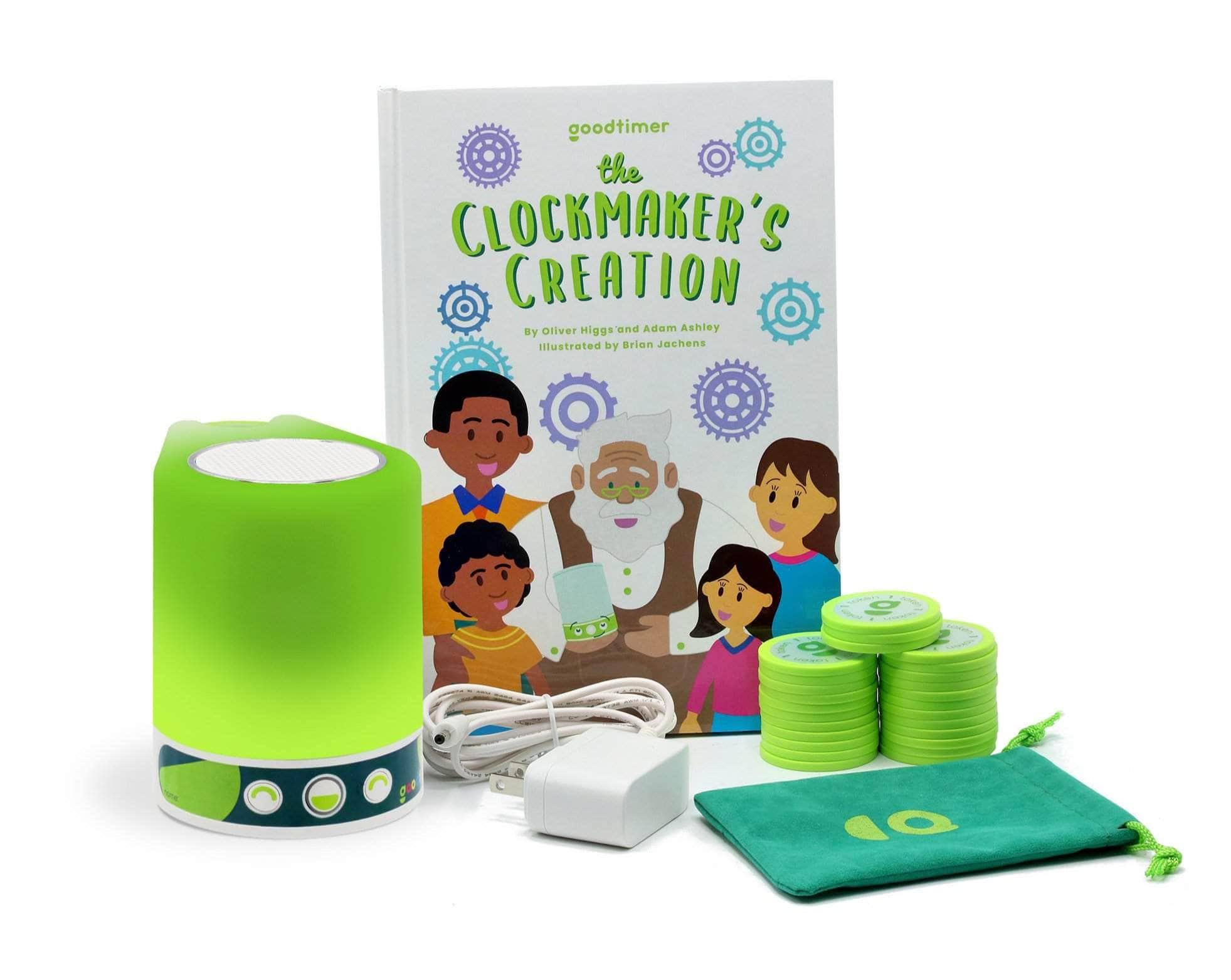





Leave a comment